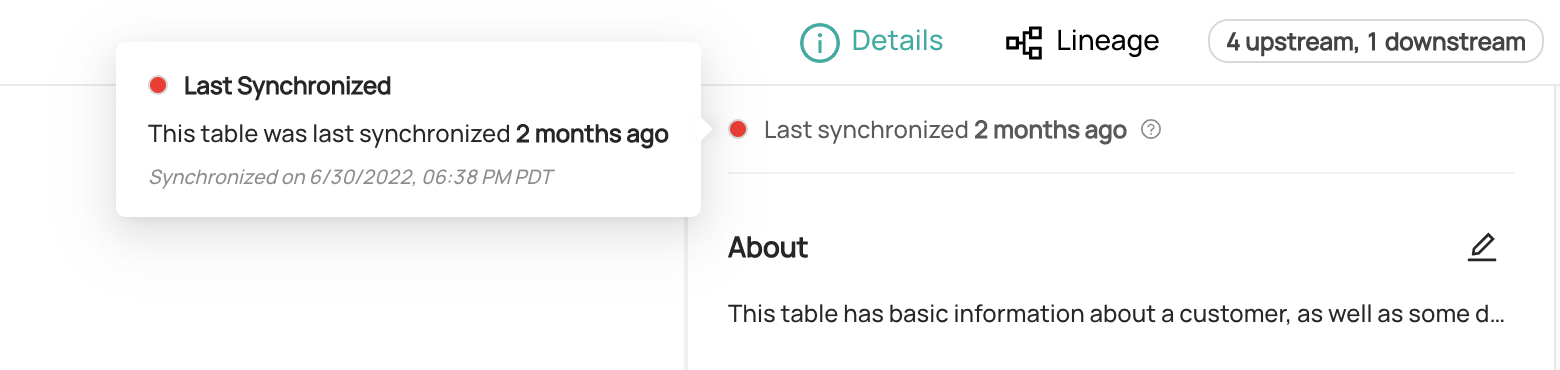Sync Status
When looking at metadata in DataHub, it's useful to know if the information you're looking at is relevant. Specifically, if metadata is stale, or hasn't been updated in a while, then you should consider refreshing that metadata using metadata ingestion or deleting it if it no longer exists.
Sync Status Setup, Prerequisites, and Permissions
The sync status feature is enabled by default and does not require any special setup.
Using Sync Status
The DataHub UI will display the sync status in the top right corner of the page.
The last synchronized date is basically the last time an ingestion run saw an entity. It is computed as the most recent update to the entity, excluding changes done through the UI. If an ingestion run restates an entity but doesn't actually cause any changes, we still count that as an update for the purposes of sync status.
Technical details: computing the last synchronized timestamp
To compute the last synchronized timestamp, we look at the system metadata of all aspects associated with the entity.
We exclude any aspects where the system metadata runId value is unset or equal to no-run-id-provided, as this is what filters out changes made through the UI.
Finally, we take the most recent system metadata lastObserved timestamp across the aspects and use that as the last synchronized timestamp.
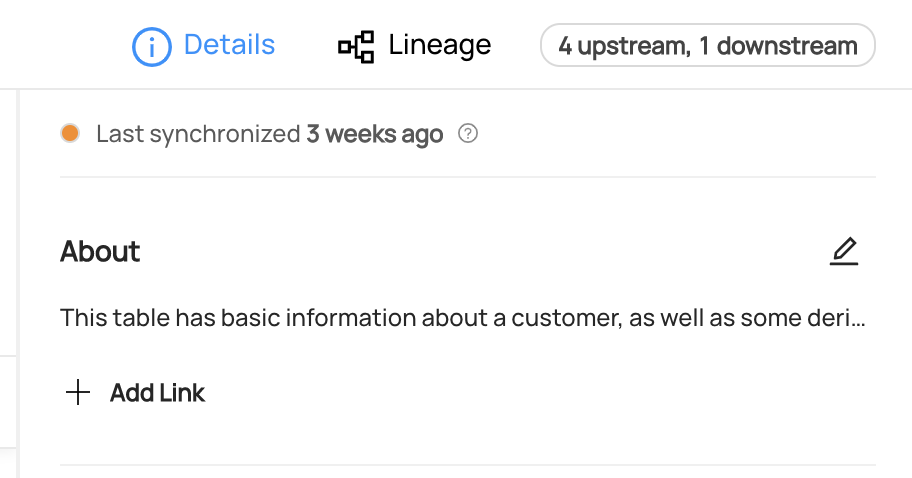
We'll automatically assign a color based on the sync status recency:
- Green: last synchronized in the past week
- Yellow: last synchronized in the past month
- Red: last synchronized more than a month ago
You can hover over the sync status message in the UI to view the exact timestamp of the most recent sync.