Domains
Starting in version 0.8.25, DataHub supports grouping data assets into logical collections called Domains. Domains are curated, top-level folders or categories where related assets can be explicitly grouped. Management of Domains can be centralized, or distributed out to Domain owners Currently, an asset can belong to only one Domain at a time.
Domains Setup, Prerequisites, and Permissions
What you need to create and add domains:
- Manage Domains platform privilege to add domains at the entity level
You can create this privileges by creating a new Metadata Policy.
Using Domains
Creating a Domain
To create a Domain, first navigate to the Domains tab in the top-right menu of DataHub.
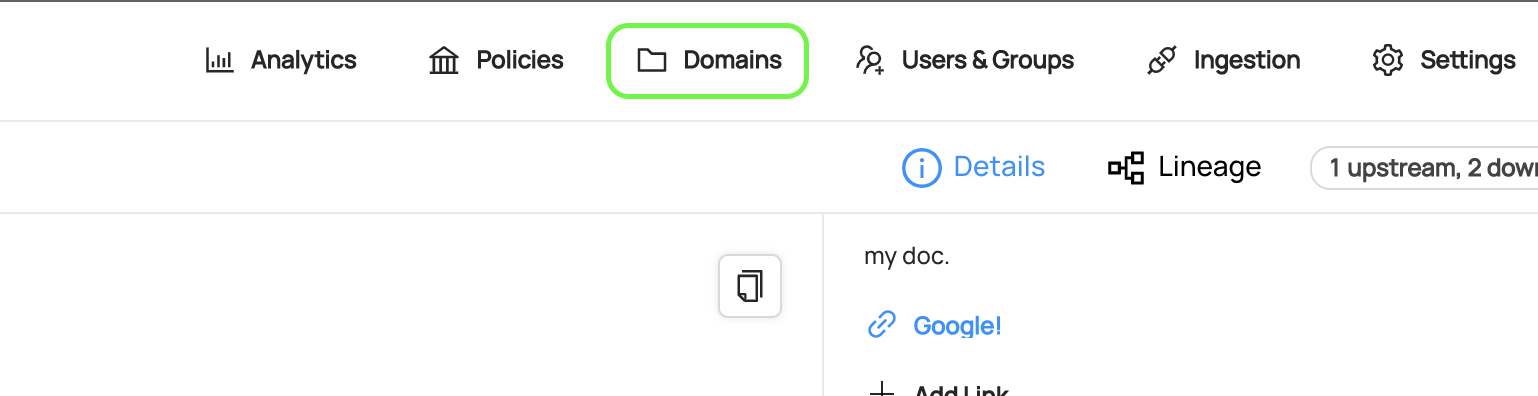
Once you're on the Domains page, you'll see a list of all the Domains that have been created on DataHub. Additionally, you can view the number of entities inside each Domain.
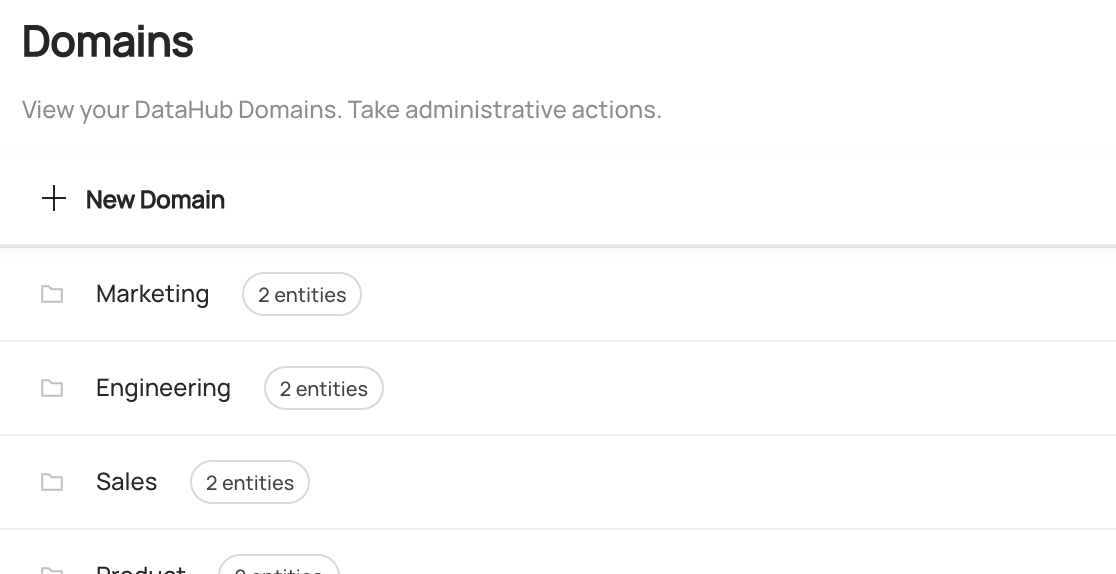
To create a new Domain, click '+ New Domain'.
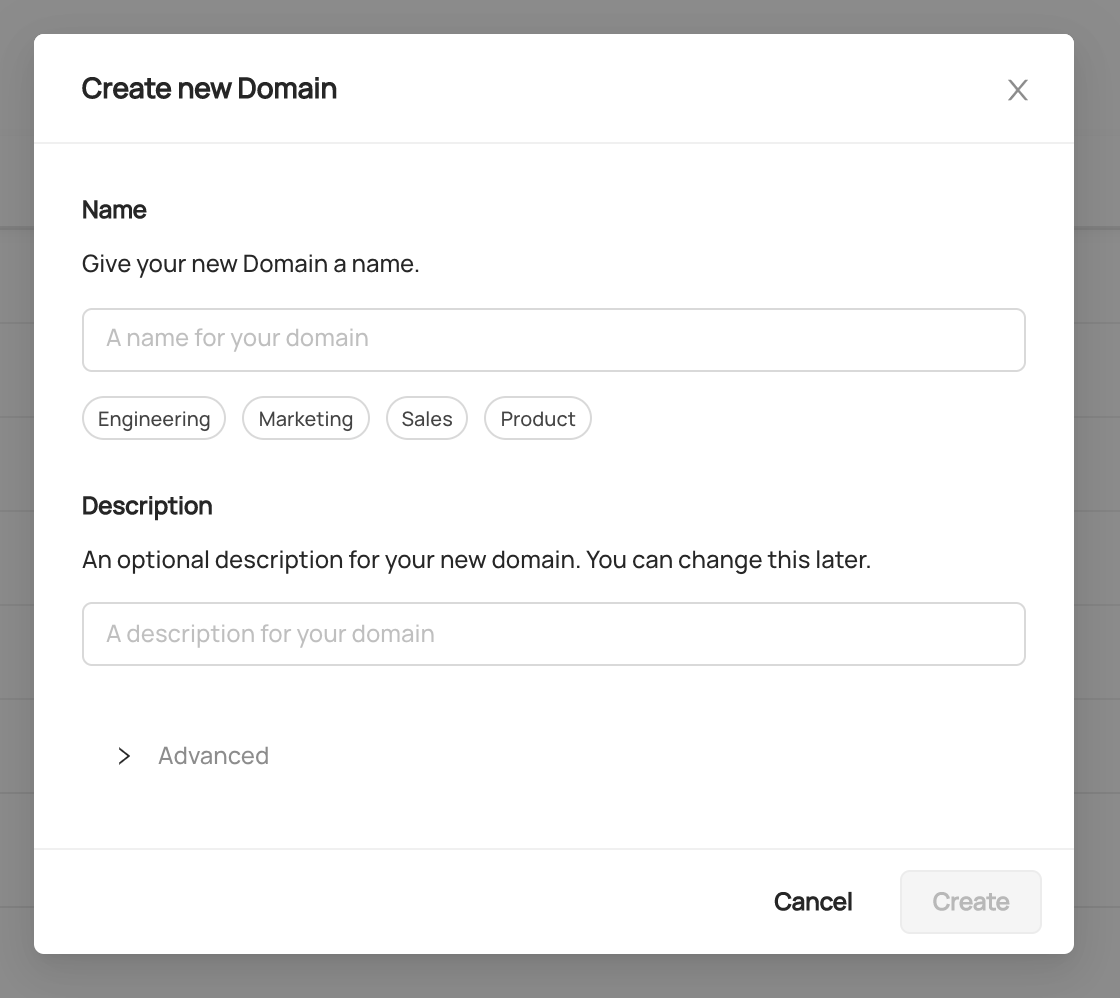
Inside the form, you can choose a name for your Domain. Most often, this will align with your business units or groups, for example 'Platform Engineering' or 'Social Marketing'. You can also add an optional description. Don't worry, this can be changed later.
Advanced: Setting a Custom Domain id
Click on 'Advanced' to show the option to set a custom Domain id. The Domain id determines what will appear in the DataHub 'urn' (primary key) for the Domain. This option is useful if you intend to refer to Domains by a common name inside your code, or you want the primary key to be human-readable. Proceed with caution: once you select a custom id, it cannot be easily changed.
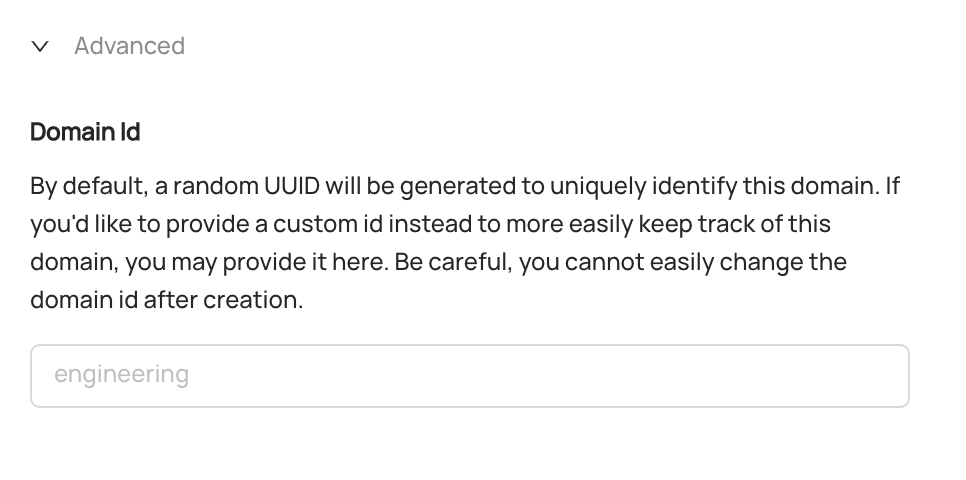
By default, you don't need to worry about this. DataHub will auto-generate a unique Domain id for you.
Once you've chosen a name and a description, click 'Create' to create the new Domain.
Assigning an Asset to a Domain
You can assign assets to Domain using the UI or programmatically using the API or during ingestion.
UI-Based Assignment
To assign an asset to a Domain, simply navigate to the asset's profile page. At the bottom left-side menu bar, you'll see a 'Domain' section. Click 'Set Domain', and then search for the Domain you'd like to add to. When you're done, click 'Add'.
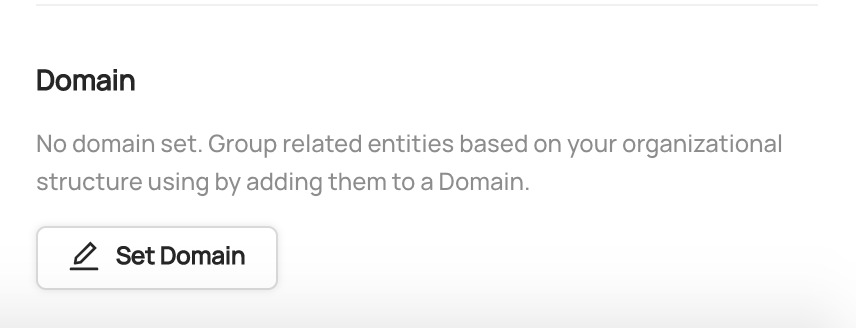
To remove an asset from a Domain, click the 'x' icon on the Domain tag.
Notice: Adding or removing an asset from a Domain requires the
Edit DomainMetadata Privilege, which can be granted by a Policy.
Ingestion-time Assignment
All SQL-based ingestion sources support assigning domains during ingestion using the domain configuration. Consult your source's configuration details page (e.g. Snowflake), to verify that it supports the Domain capability.
Assignment of domains during ingestion will overwrite domains that you have assigned in the UI. A single table can only belong to one domain.
Here is a quick example of a snowflake ingestion recipe that has been enhanced to attach the Analytics domain to all tables in the long_tail_companions database in the analytics schema, and the Finance domain to all tables in the long_tail_companions database in the ecommerce schema.
source:
type: snowflake
config:
username: ${SNOW_USER}
password: ${SNOW_PASS}
account_id:
warehouse: COMPUTE_WH
role: accountadmin
database_pattern:
allow:
- "long_tail_companions"
schema_pattern:
deny:
- information_schema
profiling:
enabled: False
domain:
Analytics:
allow:
- "long_tail_companions.analytics.*"
Finance:
allow:
- "long_tail_companions.ecommerce.*"
When bare domain names like Analytics is used, the ingestion system will first check if a domain like urn:li:domain:Analytics is provisioned, failing that; it will check for a provisioned domain that has the same name. If we are unable to resolve bare domain names to provisioned domains, then ingestion will refuse to proceeed until the domain is provisioned on DataHub.
You can also provide fully-qualified domain names to ensure that no ingestion-time domain resolution is needed. For example, the following recipe shows an example using fully qualified domain names:
source:
type: snowflake
config:
username: ${SNOW_USER}
password: ${SNOW_PASS}
account_id:
warehouse: COMPUTE_WH
role: accountadmin
database_pattern:
allow:
- "long_tail_companions"
schema_pattern:
deny:
- information_schema
profiling:
enabled: False
domain:
"urn:li:domain:6289fccc-4af2-4cbb-96ed-051e7d1de93c":
allow:
- "long_tail_companions.analytics.*"
"urn:li:domain:07155b15-cee6-4fda-b1c1-5a19a6b74c3a":
allow:
- "long_tail_companions.ecommerce.*"
Searching by Domain
Once you've created a Domain, you can use the search bar to find it.
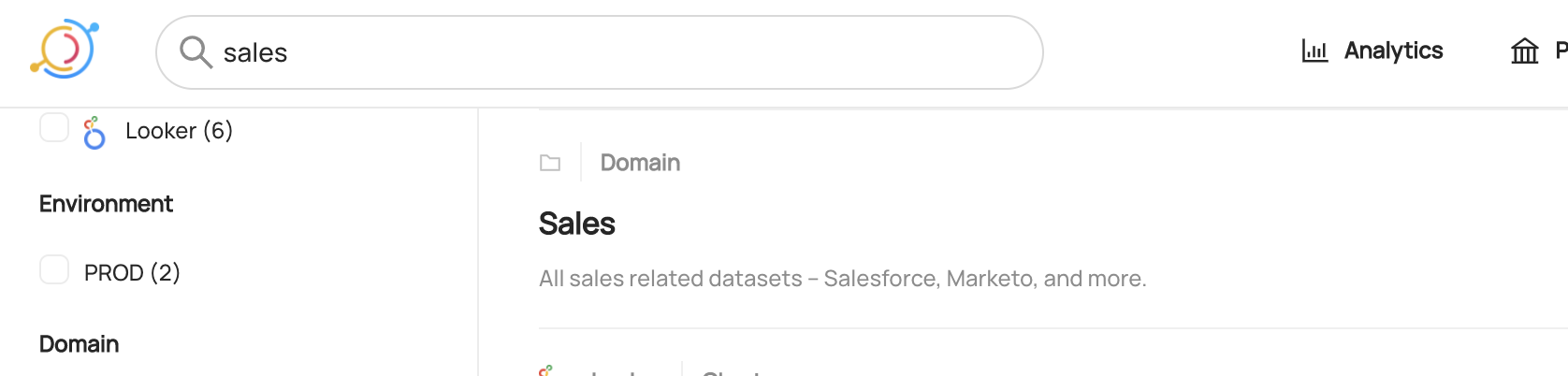
Clicking on the search result will take you to the Domain's profile, where you can edit its description, add / remove owners, and view the assets inside the Domain.
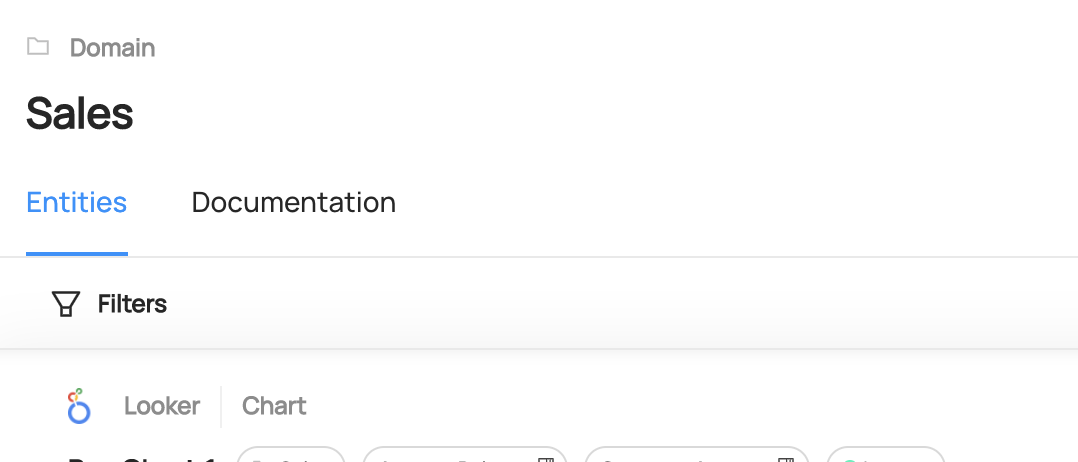
Once you've added assets to a Domain, you can filter search results to limit to those Assets within a particular Domain using the left-side search filters.
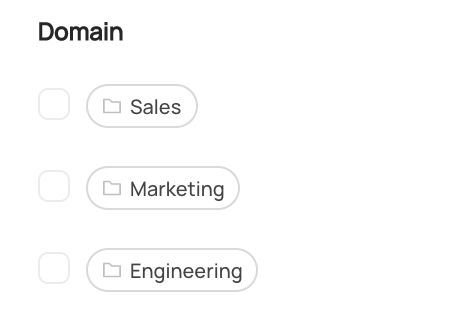
On the homepage, you'll also find a list of the most popular Domains in your organization.
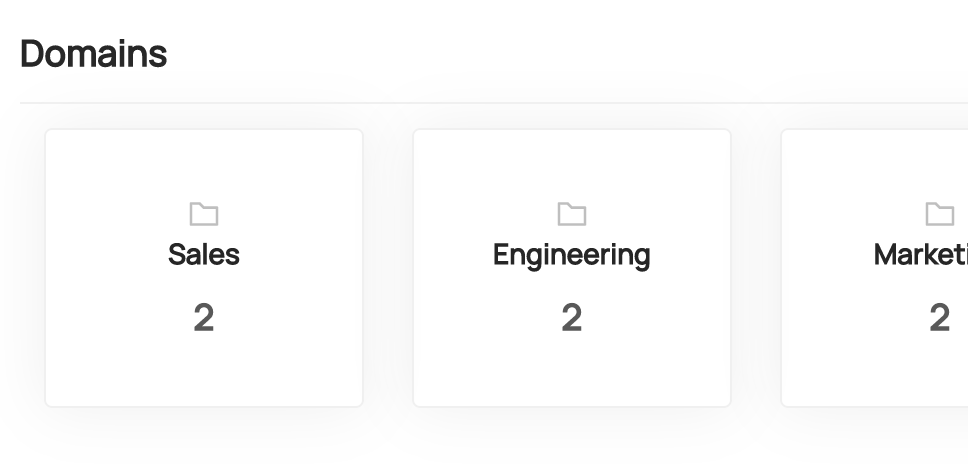
Additional Resources
Videos
Supercharge Data Mesh with Domains in DataHub
GraphQL
Examples
Creating a Domain
mutation createDomain {
createDomain(input: { name: "My New Domain", description: "An optional description" })
}
This query will return an urn which you can use to fetch the Domain details.
Create a Nested Domain
mutation createDomain {
createDomain(input: { name: "Verticals", description: "An optional description", parentDomain: "urn:li:domain:marketing" })
}
This query will create a new domain, "Verticals", under the "Marketing" domain.
Fetching a Domain by Urn
query getDomain {
domain(urn: "urn:li:domain:engineering") {
urn
properties {
name
description
}
entities {
total
}
}
}
Adding a Dataset to a Domain
mutation setDomain {
setDomain(entityUrn: "urn:li:dataset:(urn:li:dataPlatform:hdfs,SampleHdfsDataset,PROD)", domainUrn: "urn:li:domain:engineering")
}
Pro Tip! You can try out the sample queries by visiting
<your-datahub-url>/api/graphiql.
DataHub Blog
FAQ and Troubleshooting
What is the difference between DataHub Domains, Tags, and Glossary Terms?
DataHub supports Tags, Glossary Terms, & Domains as distinct types of Metadata that are suited for specific purposes:
- Tags: Informal, loosely controlled labels that serve as a tool for search & discovery. Assets may have multiple tags. No formal, central management.
- Glossary Terms: A controlled vocabulary, with optional hierarchy. Terms are typically used to standardize types of leaf-level attributes (i.e. schema fields) for governance. E.g. (EMAIL_PLAINTEXT)
- Domains: A set of top-level categories. Usually aligned to business units / disciplines to which the assets are most relevant. Central or distributed management. Single Domain assignment per data asset.